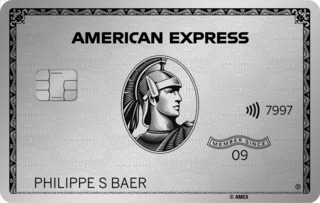Samsung Pay was officially launched in Switzerland in May 2017. Here, moneyland.ch answers the most important questions about using Samsung Pay in Switzerland.
1. How do I use Samsung Pay to pay in stores?
You can pay in brick-and-mortar businesses by simply placing your Samsung device close to the point-of-sale (POS) terminal. You can use Samsung Pay both with NFC-enabled (contactless) terminals, and on any terminal which has a magnetic stripe reader thanks to Samsung’s magnetic secure transmission (MST) technology.
The MST technology is a unique advantage of Samsung Pay, and is not included in Apple Pay or Google Pay. This technology lets you make payments on POS terminals which are not NFC-enabled using the magnetic stripe reader. This is primarily a benefit when you travel to countries in which contactless cards and terminals are not widely used.
When you make a payment, you must authenticate it by finger print scan, iris scan or PIN. You do not need an active Internet connection to make payments using Samsung Pay.
2. Which devices are Samsung Pay compatible?
Samsung Pay-compatible devices include many phones in Samsung's Galaxy S, Galaxy Z, Galaxy A, and Galaxy Note series. Before you buy a phone, ask the store if that specific phone lets you use Samsung Pay with Swiss payment cards.
Many Samsung smart watches (Galaxy Watch) also support Samsung Pay.
Samsung Pay cannot be used on Apple devices like the iPhone.
3. What are the requirements for Samsung pay?
In order to use Samsung Pay in Switzerland, you need to have a payment card and your card's issuer has to support the Samsung Pay service.
Most Swiss credit cards support Samsung Pay. Some Swiss prepaid cards and debit cards can also be used with Samsung Pay.
4. Which cards can be used with Samsung Pay?
Samsung Pay accepts Visa, Mastercard and American Express cards.
These Swiss credit card issuers support Samsung Pay:
You can easily find and compare all Swiss credit cards and prepaid cards which support Samsung Pay by selecting the Samsung Pay filter in the interactive Swiss credit card comparison.
Many Swiss banks, including the Swiss neobank Neon, now let you use Samsung Pay with their debit cards. However, there are banks that do not include Samsung Pay support for their debit cards. These include the three major Swiss banks UBS, Raiffeisen, and Postfinance.
5. Are there limitations on transactions made with Samsung Pay?
Samsung Pay does not place limits on transactions. However, the limits and/or lines of credit applicable to the credit card or prepaid card which you use with Samsung Pay apply when using the card via Samsung Pay just as they do when you use your card directly.
6. Can I make small contactless payments without authentication?
No. Unlike direct contactless payments with Swiss payment cards, all payments made using Samsung Pay must be authenticated (as is also the case with Apple Pay). This can be done by finger print scan, iris scan or by entering a PIN.
7. Where can I use Samsung pay to pay?
Because Samsung Pay is both NFC and MST capable, you can use it to make payments at almost all POS terminals – including non-contactless terminals. The MST technology simulates the magnetic stripe of a credit card, allowing you to pay at any terminal which accepts the long-established magnetic stripe standard.
That means you can pay at most merchants in Switzerland which accept credit cards, including those with older terminals. That means Samsung Pay is more widely-accepted than Apple Pay and Google Pay. The MST technology is also a major advantage when you travel to countries in which contactless cards are not widely used.
8. Can I use Samsung Pay to pay for online purchases?
Yes, some online merchants (including some Swiss online stores) accept Samsung Pay.
9. What does it cost to use Samsung Pay to make payments?
You do not pay fees to use Samsung Pay. However, the fees which your credit card or prepaid card issuer charges also apply when you use your card to pay with Samsung Pay.
10. How high are the foreign transaction fees?
If you expect to make purchases from foreign merchants, you should pay particularly close attention to the foreign transaction fees of the credit card which you use with Samsung Pay. These are clearly shown in the moneyland.ch credit card comparison. In addition to the foreign transaction fee, your card issuer also adds a markup to currency exchange rates.
11. Do I earn rewards when I use Samsung Pay?
If your credit card or prepaid card rewards you for purchases charged with points or airline miles, you will also earn these rewards when you use your card with Samsung Pay.
12. Can I earn cash back when using Samsung Pay?
Yes, when you use a cash back credit card with Samsung Pay, you earn cash back just as you do when you pay with your card directly. The no-annual-fee Cashback credit cards from Swisscard are one example of Swiss cash back credit cards which can be used with Samsung Pay.
13. Does Samsung charge its partner card issuer fees for Samsung Pay?
Unlike Apple Pay, for which Apple charges its partner card issuers transaction-based fees, Samsung does not charge fees to either users or card issuers for the use of Samsung Pay.
14. How secure is Samsung Pay?
Using Samsung Pay is relatively secure. Your credit card account information is not stored on your Samsung device or in an app.
This is possible because Samsung Pay uses tokenization to generate a new virtual credit card number which is completely different from your actual credit card number.
If your Samsung device is lost or stolen, you can deactivate Samsung Pay without having to freeze your credit card.
15. What are the advantages of Samsung Pay?
The biggest advantage of Samsung Pay is that it is nearly as widely accepted as credit cards are. Thanks to the MST technology, you can use Samsung to pay at merchants which do not have NFC-capable POS terminals. That is an advantage over Apple Pay, which can only be used at contactless terminals.
16. What are the disadvantages of Samsung Pay?
Currently, not all Swiss credit cards and prepaid cards can be used with Samsung Pay.
A disadvantage which applies to payment services in general as opposed to using cash to pay is that every transaction is recorded. When you use Samsung Pay, your transaction data can technically be harvested by Samsung in addition to your card issuer, payment network and the merchant’s acquirer. As a foreign tech behemoth, Samsung is not subject to Swiss privacy laws. It is not possible to make anonymous financial transactions with Samsung Pay.
17. How popular is Samsung Pay in Switzerland?
Use of Samsung Pay in Switzerland is currently marginal. A payments survey conducted by moneyland.ch in early 2023 shows that only 18 percent of residents find Samsung Pay indispensable. For the sake of comparison, 24 percent of residents find Apple Pay indispensable and 71 percent find credit cards indispensable. Only 8 percent of residents frequently use Samsung Pay to pay for in-store purchases.
More on this topic:
Interactive Swiss credit card comparison
Apple Pay in Switzerland FAQ

 Deal of the Day
Deal of the Day